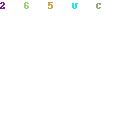What is Pin Pals really for ?
Why can't I send a Personal Message to a Pin Pals User on Pin Pals ?
I was blocked for scamming on Pin Pals. What can I do ?
You would be required to pay a fine of 5,000 Naira to the following account:
- Bank: FCMB
- Account Name: FINCOAPPS.COM
- Account Number: 3550726010
Note:
- Please make sure you include your PIN in the description. If you don’t, you’ll need to contact admin@fincoapps.com for help.
- If you are caught scamming again on Pin Pals, you would be banned permanently.
I was blocked some minutes after upgrading my Pin Pals account via recharge card. Why ?
The following reasons can cause this:
- You used an already used recharge card to upgrade.
- You used an invalid or random recharge card.
- You loaded the correct recharge card on Pin Pals and also loaded it on your phone.
How can you unblock your Account ?
You can unblock your account by paying a fine of 400 Naira to the following account:
- Bank: FCMB
- Account Name: FINCOAPPS.COM
- Account Number: 3550726010
Note:
Please make sure you include your PIN in the description. If you don’t, you’ll need to contact admin@fincoapps.com for help.
Is it possible to hide my profile on Pin Pals ?
Yes, it is very possible to hide your profile on Pin Pals. Simply follow the instructions below according to your device:
For BlackBerry OS (OS 4, 5, 6, 7+)
- Press your BlackBerry Menu Button.
- Go to Edit Profile.
- Scroll down to profile visibility settings.
- Select the “Hide profile from other Pin Pals users” option.
- Save.
For BlackBerry 10 and Android
- Tap on the Menu icon on the top left corner of the screen.
- Go to Edit Profile.
- Scroll down to Visibility options.
- Select the “Hide profile from other users” option.
- Tap on the Save icon to save.
Is it possible to hide my Phone number on Pin Pals ?
Hiding your phone number is only available on Pin Pals for BlackBerry 10 and Android OS. Simply follow the instructions below:
- Tap on the Menu icon on the top left corner of the screen.
- Go to Edit Profile.
- Scroll down to Visibility options.
- Select the “Hide Phone Number From Other Users” option.
- Tap on the Save icon to save.